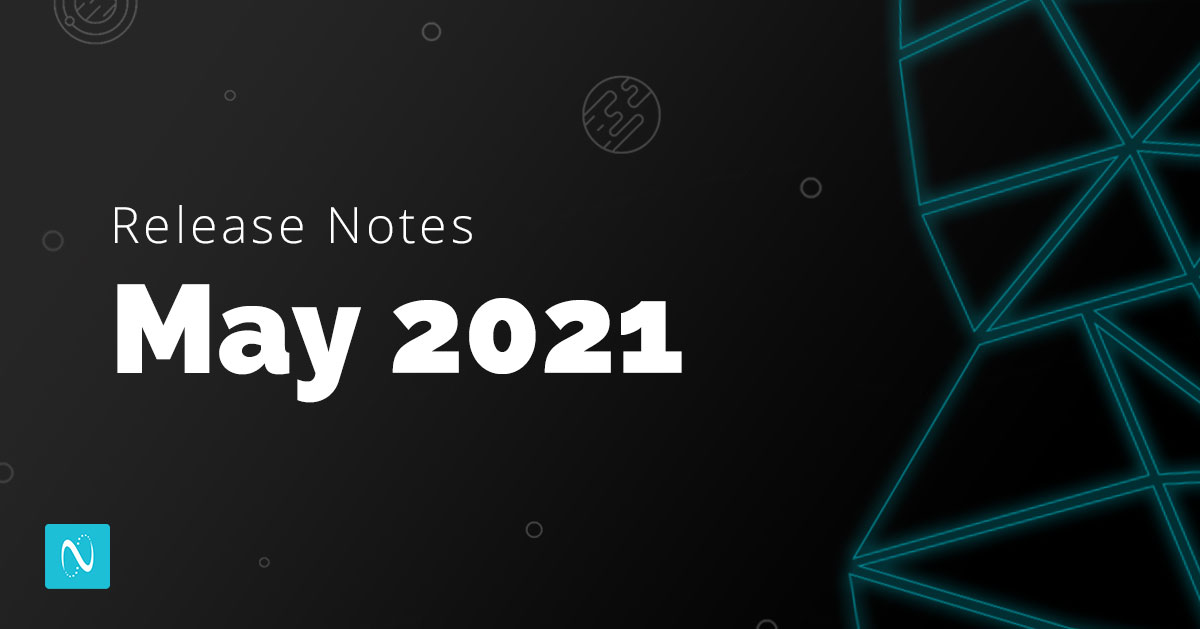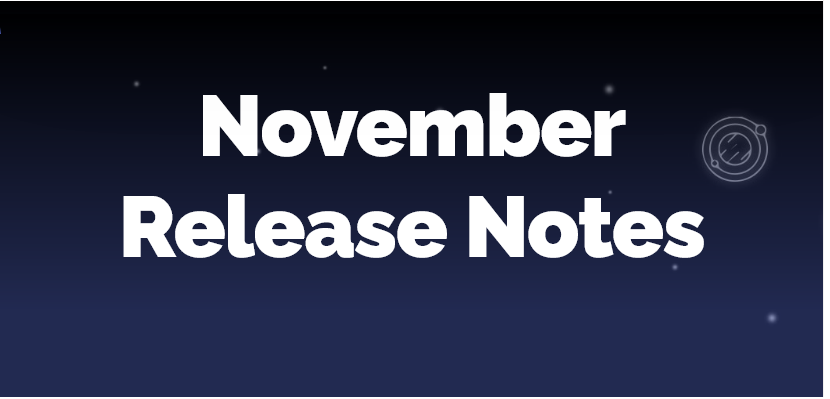Hi Mission Control Community,
We have been working hard this month on various fixes and improvements across the NetLine Publisher platform.
Read below about current release notes and you will learn what’s been fixed, updated, and what’s new.
For May, these are the items NetLines’ team have been working on:
Updated- CNAME Site Links: Publishers using our custom domain feature with CNAME sites will now have their CNAME content links available in both the Content Step and Content Report for more convenient promotions. Easily copy the full offer link without any editing on your side. (if you are interested in having your own CNAME site, please reach out to your account manager).
Updated-Client Name Update Capability: In Step 1 (General), the Client Name can now be edited after the campaign has gone live. You no longer need to clone the campaign and relaunch, making it easier to get campaigns out the door.
Updated-Campaign Report View: You now have the option to view your internal Campaign Reports as Collected or Displayed values. Also, within Lead Detail, there are two new columns: Campaign Name and Client Name.
Updated-General Housekeeping: We updated, removed, or condensed messaging throughout the Portal to streamline the build process.
We’re still hard at work releasing new updates and fixes, so be sure to keep an eye out for more!
You can contact the support team through portal-support@netline.com .