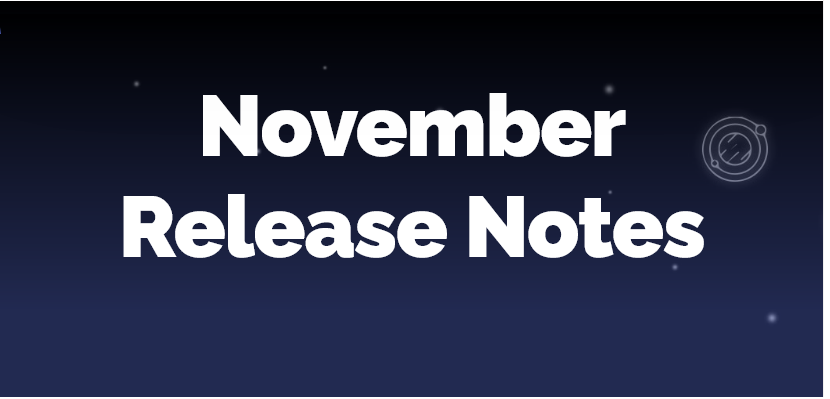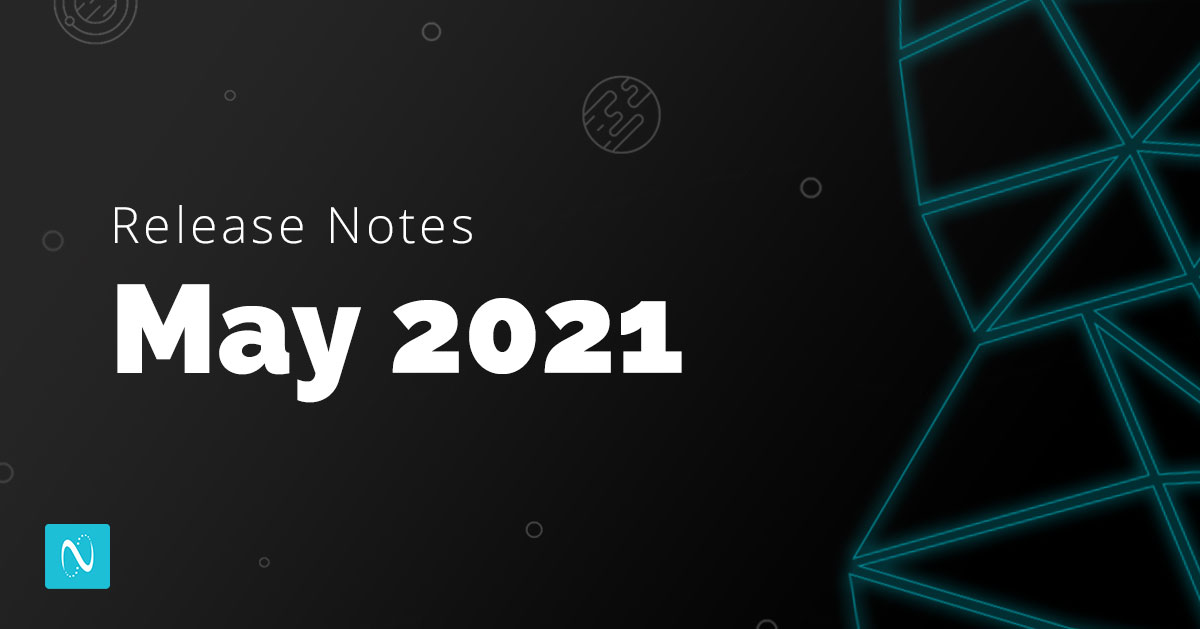Greetings Mission Control Community,
In the past few weeks and months, we’ve been focused on a few content augmentations and a variety of updates across the NetLine Publisher platform.
Read below about current release notes and you will learn what’s been fixed, updated, and what’s new.
Here are the pieces our team has been working on for November’s release:
What’s New?
- Content Step Update
- Content set-up has changed, users now pick Content Description, followed by Content Format and then the newly added CTA Button option.
- Additional Content Descriptions Added
- Ability to choose from 15 Call To Action Buttons (Download, Watch, View, Register, Reserve…)
- Fulfillment Update
- Custom fulfillment file name
- Standard email fulfillment text can be edited in Custom Fulfillment Email Setup
- Bizzabo Connector now supported
- Ability to combine multiple campaigns into one group fulfillment file (multiple use cases)
- If you have a client that has more than one campaign, you can now setup one fulfillment group so your client will receive one file for all of the campaigns, instead of multiple files
- If you are running a Direct and LeadFlow campaign, you can provide your client with one file containing leads from both the LeadFlow and Direct Campaigns
- New Fields available to be included in the connector and fulfillment file:
- Campaign Name
- CampaignID
- Sponsor/Client Name
- Sponsor URL
- Filter Update
- ABM by Domain added, filter campaigns by the email domain the user provides rather than the company name providing more accurate results
As always, we’re still hard at work releasing new updates and fixes, so be sure to keep an eye out for more!
You can contact the support team through portal-support@netline.com. Thank you.